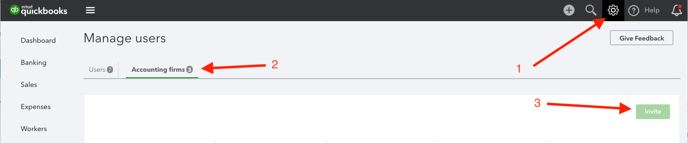Have an existing Quickbooks Online account? Connect it to KitchenSync to unlock critical financial insights and key reports
All KitchenSync accounts use third-party general ledger software to store and access accounting data. This ensures that clients maintain ownership and control of their critical financial information if they ever need to close their KitchenSync account.
As part of the onboarding process, our implementation team will either set up a new Quickbooks Online (QBO) account for you or ask you to connect your existing account to our console. Once added, KitchenSync will have the appropriate permissions to both maintain your accounting information in QBO for you and ensure that your reports are available on the KitchenSync interface via our API integration.
To connect your existing QBO account to KitchenSync, please follow these four simple steps:
- Navigate to the user management page by clicking the gear icon in the top right and selecting "Manage Users".
- Go to the 'Accounting Firms' tab
- Click 'Invite' to add a user with the following details
- Name: KitchenSync Admin
- Email: alex@kitchensync.us
- Firm: KitchenSync
- User Role: "Company Admin"