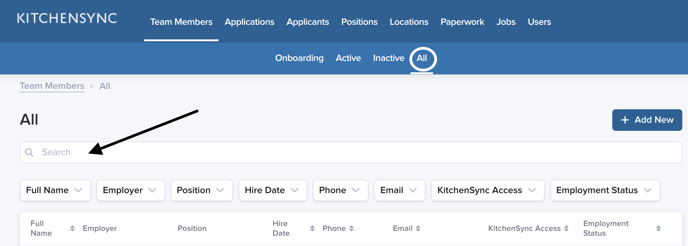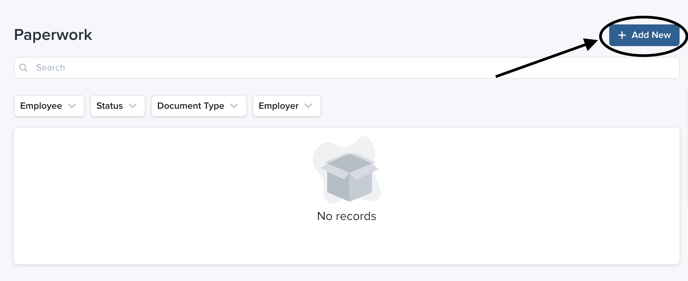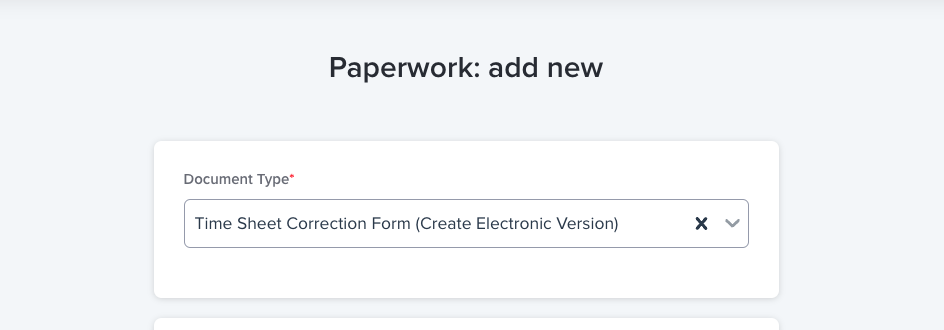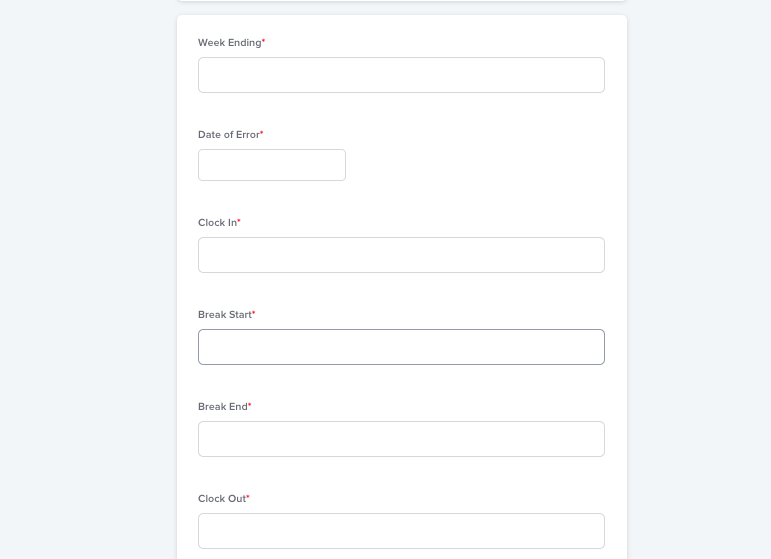How can I create a digital timesheet correction form?
Follow these instructions to create a digital record of a timesheet correction.
- Login to Teams.kitchensync.us.
- Click on the 'All' option and then enter the name of the employee you wish to find in the search bar.
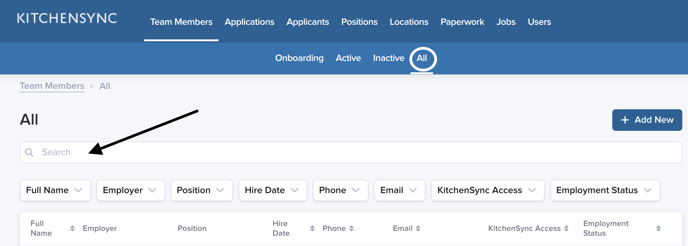
- Access the employee's record, navigate to the paperwork section, and click on the 'Add New' button.
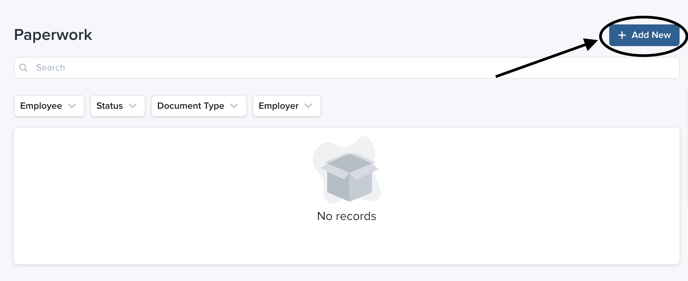
- Choose the "Timesheet Correction Form (Create Electronic Version)" from the available options.
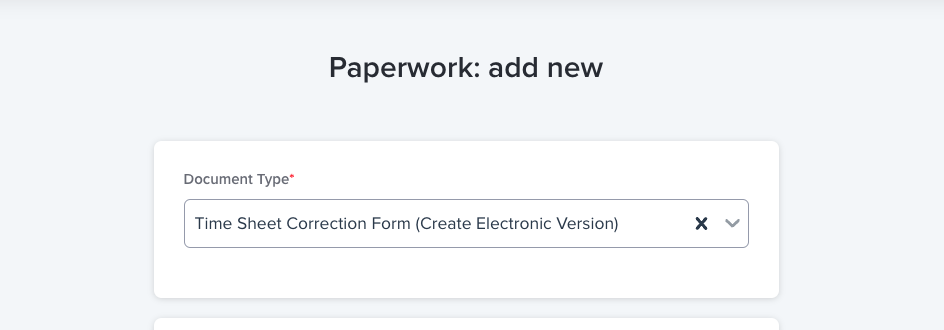
- Complete all required fields and be sure to choose one of the available options to indicate the reason for the change.
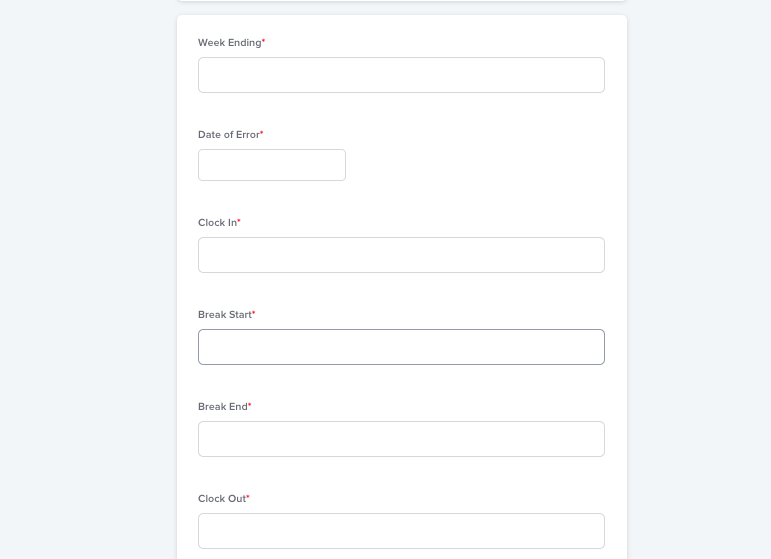
- Click 'Save' to generate the document, which will be sent to both you and the employee for signature. Be sure to update the timeclock with the necessary changes!