Only account administrators have the ability to create new users or update permissions for existing ones. Follow these steps to submit user requests.
NOTE: Due to the sensitivity of information available in the KitchenSync portal and the granularity of available permissions, all user creation and permission updates are handled by our internal team. As a result, requests may take up to 24 hours to process.
To initiate a user request...
1. Log into your KitchenSync account.
2. Navigate to the "Applications" tab.
3. Under the "Operations" category, click "New User Setup."
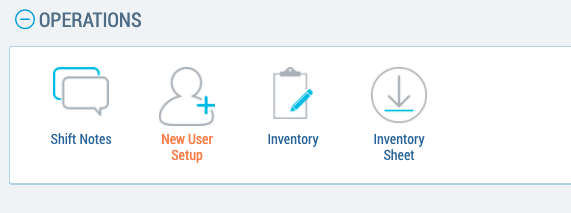
(If you do not have the "New User Setup" button, you do not have permission to give or change access for another user. Contact KitchenSync for further assistance.)
4. Complete the New User Setup form and click "Create User" when you're done.
5. Sit tight. Your request will be reviewed by our support team before it is processed. We will contact you with any questions. This might take a day or so.
6. Once your request is processed:
- New Users will receive an email notifying them of their username and how to log in.
- Updated users will not receive a notification, but the change will be reflected next time they log in.
